Wound Care Education Institute Online Courses
Use a computer that meets the specifics shown below and an up-to-date Google Chrome (download here) or, for a Mac, Safari (download here) browser. The courses play on the website (they do not download to your computer) so continued Internet access is required.
Once logged into your account, you will find a button on your dashboard.
- I Accept allows you to acknowledge that you have confirmed credential eligibility with the National Alliance of Wound Care and Ostomy® before beginning your course. Once you access the course, you are ineligible for a refund.
- After you accept the terms, your button reads first Access Course then Continue Course. Clicking either takes you to your account in our Learning Management System (DigitalChalk).
- You can go back as often as needed until your expiration date. DigitalChalk remembers your last location and allows access to all completed modules.
- The final training module links to a required evaluation. Completing it places a Certificate of Completion on your dashboard.
After finishing, you have continued access until your expiration date. Within DigitalChalk, the training moves from the CURRENT COURSES to the COMPLETED COURSES tab.
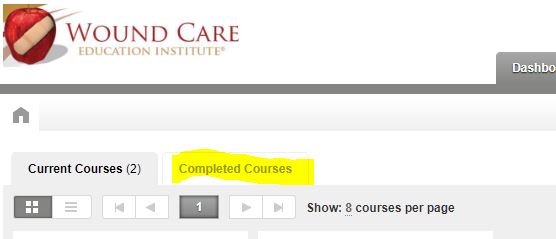
Browser Requirements
Your browser (and/or device) must support TLS 1.1 or TLS 1.2 to take our online courses. TLS 1.0 is no longer supported due to security risks. If you see only a blank screen when you access your course, you are likely using a browser that does not support TLS 1.1 or higher, or you need to update the TLS settings in your current browser.
Computer Requirements
Keep in mind that these are minimum system requirements and other environmental factors may impact your course delivery performance.
Personal Computers
Your computer requirements are show in the boxes below.
Mobile Devices
iPads: You may use your standard Safari browser from your iPad.
Android Devices: We had good results with Mozilla Firefox on Android devices. It is available at the Play Store on your device for free.